I Cast Fireball
A downloadable game for Windows
⚠️WARNING⚠️
Flickering may occur when playing the game. If you are prone to sensory disorders, play at your own risk. Players with conditions, such as epilepsy, are encouraged to play at your own discretion.
There is a fix though! See the instructions below.
ABOUT THIS PROJECT
How to play?
It's Doom. There's really not much to say about the gameplay other than that, but the controls are:
- WSAD: Movement keys.
- Move Mouse: Rotate camera.
- Left Click: Cast firebolt (something to harm those goblins)
- Right Click: Eat Muffin (if you picked one up)
- Space: Jump (Invincible while in air)
- Escape: Exit game
Keep your mouse in the window!!
Mechanics:
- Firebolts: These can hurt/destroy goblins.
- Health: At the bottom of the screen indicated by the red bar.
- Muffins: Muffins heal to full, but half your fire-rate while holding, so pick up wisely.
- Jumping: Temporary invincibility while in the air, but you also can't control or fire from the air, so time it well for speed boosts and dodges.
- Art Gallery: Take a look at the art, and when you're ready for the final battle, press "E" at the large stone doorway.
- Boss: Damage him enough to win?
- Fireball: Yeah, it's in the game. You can only use it once though.
Where did this project come from?
I created this game as part of a college course that I was taking. I ended up making a ray tracer, but I had a lot of fun making it and decided to spruce it up a little more. Reluctantly, I used Java for this (bad choice), but it's what I had to use for the class, so don't judge. :)
Can I use parts of this project?
Of course, anything in this project is up for grabs. You can use my code or anything else that you find in here. Credit would be nice, but not necessary. Thanks!
GitHub: aog05/ICastFireball
Install instructions
Windows
- Unzip the folder once it's downloaded.
- Open it and navigate to the bin folder.
- Right click in the folder and select, "Open in Terminal"
- Run this command:
chcp 65001; .\app
Other OS's (Fixes Flickering)
You can go to the original Java project and clone it to run it locally on your system.
- Download it and navigate to the root of the project.
- Open a terminal at that location.
- Run this command to run the project in the terminal.
clear; chcp 65001; java -cp "./out/production/ICastFireball;./lib/*" --module-path "./lib/javafx-sdk-24.0.1/lib" --add-modules javafx.base,javafx.controls,javafx.graphics,javafx.media edu.neumont.csc150.Main
Development log
- I Cast Fireball1 day ago
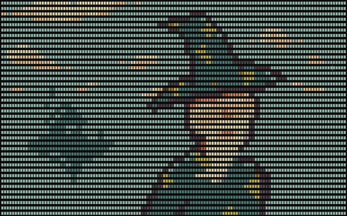


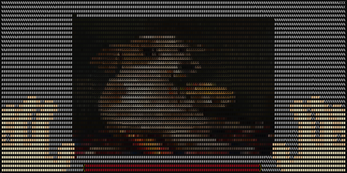
Leave a comment
Log in with itch.io to leave a comment.